nginx
方法一:打开 Nginx.conf 文件,用 log_format 在 http{}自定义一条新的日志格式:
log_format main '$remote_addr - $http_x_forwarded_for - $remote_user [$time_local] "$request" '
'$status $body_bytes_sent "$http_referer" '
'"$http_user_agent"';此时日志格式为:CDN IP-----真实 IP。
方法二:
#获取用户真实 IP,并赋值给变量$clientRealIP
map $http_x_forwarded_for $clientRealIp {
"" $remote_addr;
~^(?P<firstAddr>[0-9\.]+),?.*$ $firstAddr;
}
log_format main '$clientRealIP - $remote_user [$time_local] "$request" '
'$status $body_bytes_sent "$http_referer" '
'"$http_user_agent"';此时日志格式为:真实 IP-----。
最后再网站配置项,在 access_log /www/wwwlogs/网站名.log; 后面 加上 main;
例如:access_log /www/wwwlogs/www.xxx.com.log main;
WAF
打开 /www/server/nginx/waf/init.lua 文件 找到 17 行 替换代码:
function getClientIp()
IP = ngx.var.http_x_forwarded_for
if IP == nil then
IP = ngx.var.remote_addr
end
return IP
end其他具体参考百度。
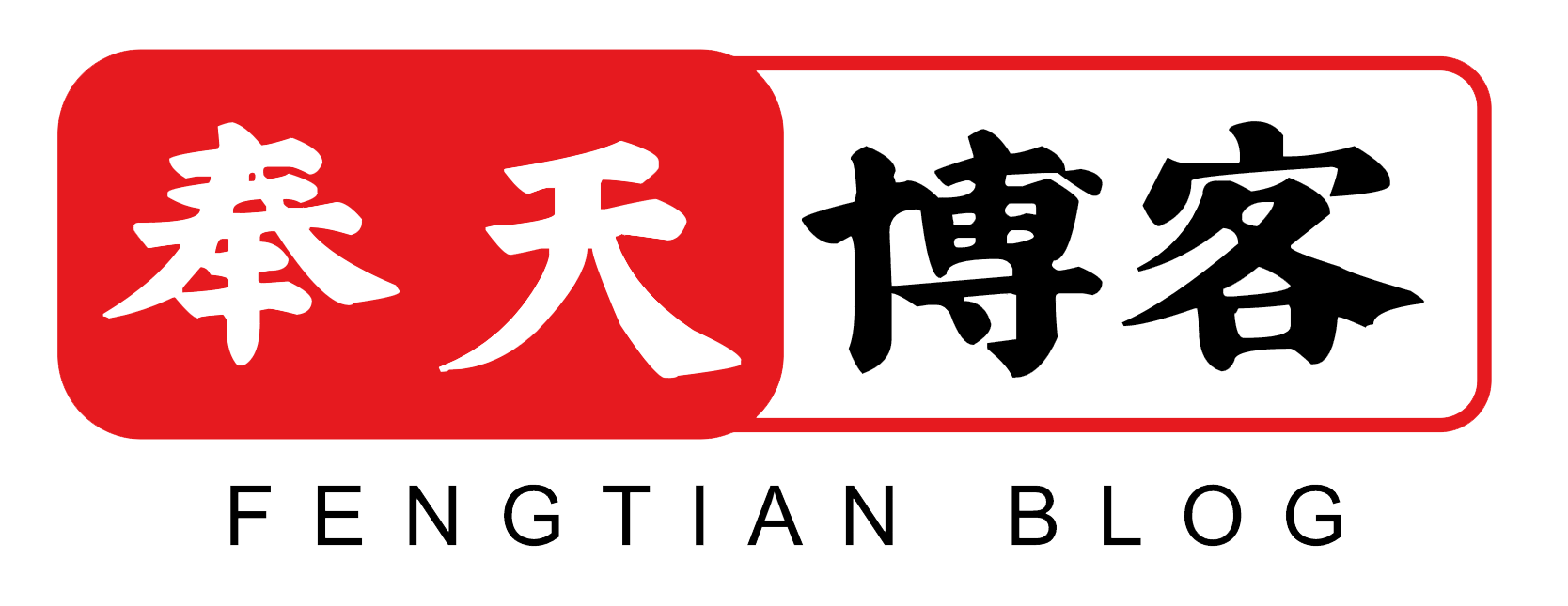

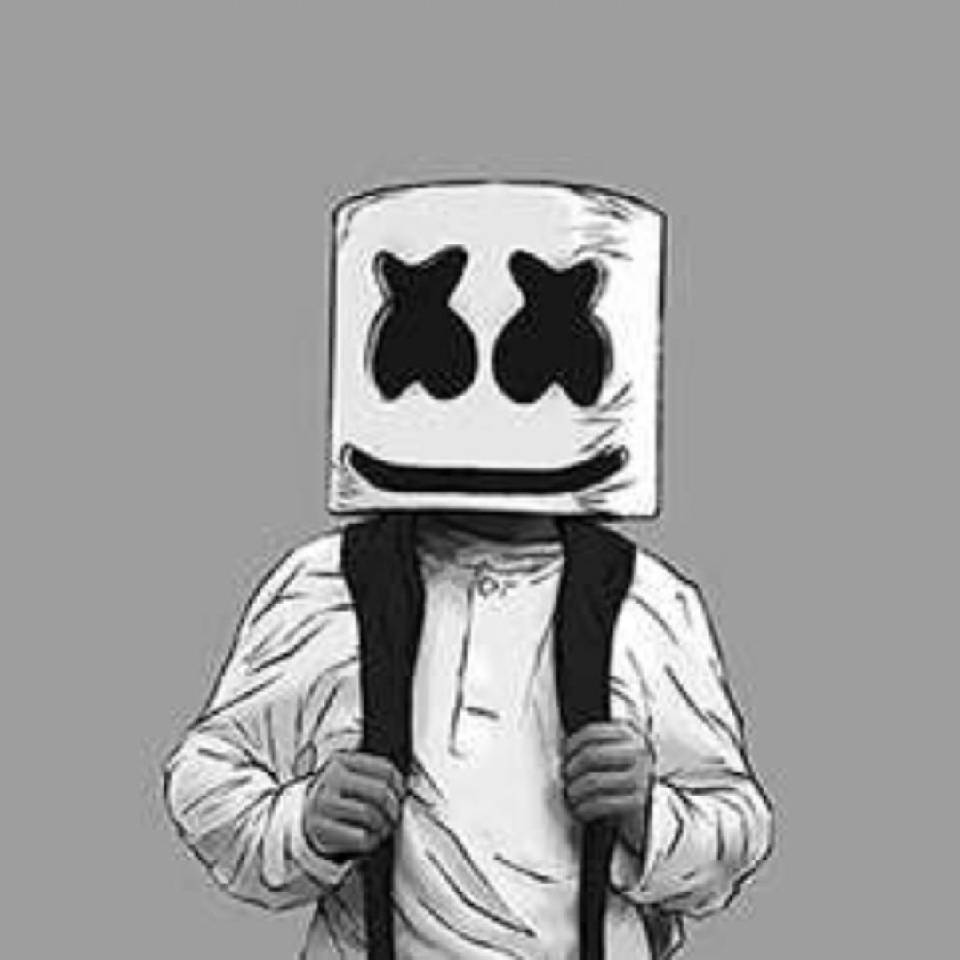




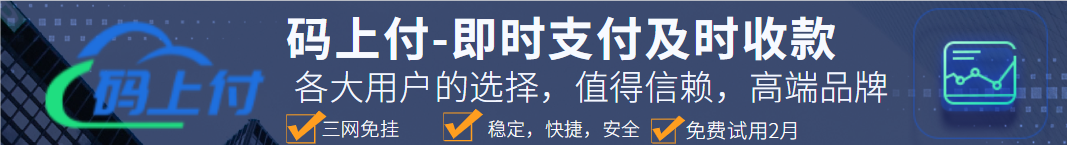

评论 (0)